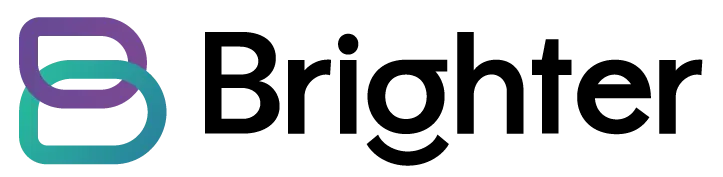...
A Brighter blog

Simple hack to prompt faster ChatGPT

Use this simple productivity hack to prompt chat GPT 3 times faster
So, you're using the greatest productivity hack we've seen since the internet itself, Chat GPT or similar, right?
Well, here's a hack to help submit your prompts 3x faster, using your voice instead of typing.
But first, let’s look at the numbers based on average typing speed using a standard desktop keyboard.
According to study conducted by Stanford The average speaking rate is 120-150 words per minute, while the average typing speed is about 35-40 words per minute
So why don’t the likes of chat GPT surface up the option to use your voice. Processing prompts uses a lot of compute and each prompt costs money. Free tools don’t want to make it too easy for you to push through prompts
Here’s the simple setup for getting you prompting up to 3x faster (there’s a similar method of iOS)
Enable Voice Typing:
• Select Start > Settings > Time & language > Language & region.
• Find Preferred languages in the list and select Add a language.
• Search for the language you'd like to install, then select Next.
• Select Next or install any optional language features you'd like to use.
If you found this useful, follow for more AI based productivity tips, and repost to help your friends and colleagues.
Start Voice Typing:
• Place the cursor in a text box.
• Press the Win + H keys to turn on voice typing.
• Voice typing will start listening for you to speak to dictate text into the text box.
Stop Voice Typing:
• Say a voice typing command like "Stop listening."
• Click/tap on the microphone button to toggle start and stop listening.
Additional Settings:
• Within Settings, you can also toggle on Voice typing launcher to launch the voice typing menu whenever you are in a textbox.
• For punctuation support, select the Settings icon and toggle on Auto punctuation.
Team Brighter 😎

100% increase in qualified leads in 26 weeks
Kristy (Senior Brighter coach) was down-to-earth and practical in her approach to marketing planning. Her experience assisted me greatly in creating the foundations for a great marketing plan to work off, and I was able to learn a lot, while getting support from a more experienced marketing professional."
Marketing Coordinator from FourPL

We were growing year on year, but only by a bit. Brighter helped us gain massive efficiency in our marketing activities, helping us do more with less. We've seen more growth this year, than in the previous 3 year combined. Highly recommend!"
Marcus McNally || Leading Tactics

1. We were growing year on year, but only by a bit. Brighter helped us gain massive efficiency in our marketing activities, helping us do more with less. We've seen more growth this year, than in the previous 3 year combined. Highly recommend!"
Marcus McNally || Leading Tactics

2. We were growing year on year, but only by a bit. Brighter helped us gain massive efficiency in our marketing activities, helping us do more with less. We've seen more growth this year, than in the previous 3 year combined. Highly recommend!"
Marcus McNally || Leading Tactics
So what are you waiting for?
Enter your details and we'll be touch shortly to get you started